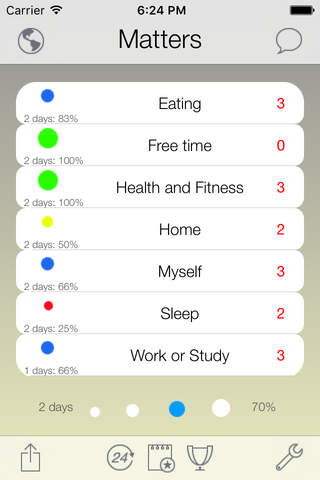
MattersOk app for iPhone and iPad
Developer: Marketpple, S.L.
First release : 19 Dec 2014
App size: 29.99 Mb
*PLEASE, Read this description completely in order to get a perfect understanding about MattersOK, its way of use and purpose. More information, screenshots and videos on http://mattersok.com*
Because Today is the most important day. MattersOK, for iPhone, iPad and Apple Watch, is a new concept in the world of apps focused on achieving a healthy, balanced life. Simple and easy to use, as well as amazingly useful. The main goal is getting an overview and work on the day´s different matters, all equally important, to achieve balance in your life. The matters you´ll deal with are:
Eating, Sleep, Work or Study, Free time, Health and Fitness, Home and Myself.
Within each of these matters, specific tasks must be created and completed each day. Once the day is over, MattersOK will calculate your efficiency based on all the data you worked on. Depending on the results, each matter will be displayed in a specific color, and your global progress on the totality of the topics will be shown as well. This will help you see your progress in every topic with just a glance.
You´ll have tasks for the current day for each matter, but also, can access to and modify a complete list of tasks for each matter in order to reuse them easy and fast. Also you´ll get how many times you have completed a task during the current week.
Also you´ll can see your last week and month progress. These values will be updated every sunday.
Sync with HEALTH will allow you to get automatically completed tasks for Health & Fitness and Sleep.
Some kind of tasks which might be useful to work with:
Food: Eat 5 times a day, Drink water, or Eat some fruit
Sleep: Go to bed early, Get up early as well
Work or Study: Get in and get out of the office on time, or Do your tasks
Free time: Watch TV, Listen to music, or Meet friends
Health and fitness: Walking, Running, Meditation, or Gym
Home: Cleaning, Do the laundry, or Cooking
Myself: Be more patient, Smile more often, or Personal care
The matters are fixed, but MattersOK allows you to manage your use based on your specific needs. For example, you can disable a matter if one day you are not going to use it, such as "work or study" on Sunday. Thus the calculations are not affected by the lack of use of a non-used topic.
MattersOK has two different ways of use:
Free mode:
You can use all the matters and features.
Challenge Mode:
You will begin to use MattersOK from just a couple of matters until you get access to all features as long as you achieve the goals. You need to have good results over time in order to be able to unlock more things.
Share with people by iMessage, eMail, Facebook and Twitter, and they´ll get a screenshot with your progress view. It´s a nice way to improve and to challenge your friends and family. Also you can use the Messages view to share your thoughts.
See the Ranking view to compare your progress with the world´s users.
Set alarms based on time or location and complete task from the Notificacion. But If you prefer not to be disturbed too much, you can activate a "just one reminder" in order to get just one notification before the end of the day.
And customize authentication based on TouchID or Password in order to improve your privacy.
Main features you will enjoy within MattersOK are:
- Subtasks for each matter.
- Swipe to complete and delete tasks
- Swipe to enable / disable topics
- Create alarms (based on time and location) and repetitions for tasks
- Complete tasks from notifications
- Information about individual and global eficiency
- Number of times a task was completed
- Security by TouchID or Password authentication
- Do almost everything on MattersOk from your Apple Watch.
- Online services. Create your user and enjoy with features like cloud backup and restore for your tasks and evolution, download preconfigured tasks, use the new Messages to share your thoughts, or check your progress in the Ranking view.
Enjoy and live balanced.



